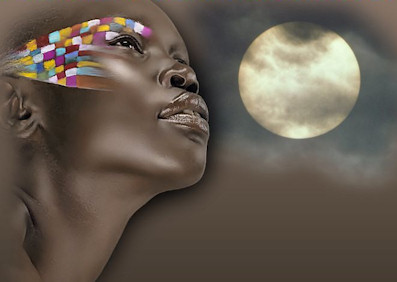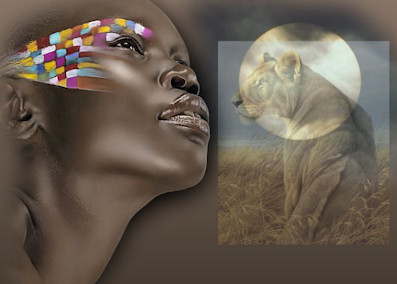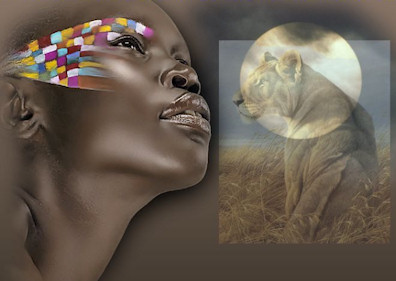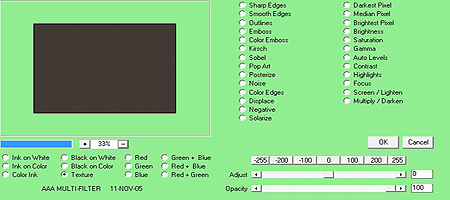Africa
|
| |
Material Material | |
Filtros Filters | AAA Filters AAA Filters |
Este tutorial fue hecho con el Psp X2, puede hacerlo con cualquier versión del Psp This tutorial was done with the Psp X2, you can do it with any version of Psp |
1. Paleta de estilos y texturas. Palette of styles and textures. Primer plano #877466 y plano de fondo #473c33. Foreground and map 877466 # # 473c33 fund. Gradiente. Gradient. Lineal. Linear. Ángulo y repeticiones 0. Angle and repetitions 0. Invertir. Invest. |
|
2. Abrir una imagen transparente de 700 x 500 pixeles. Opening a transparent image of 700 x 500 pixels. La llenamos con el gradiente. The packed with the gradient. |
3. Abrir tube nikita_femmes. Open Tube nikita_femmes. Copiar/ Pegar como nueva capa. Copy / Paste as a new layer. Colocar a la izquierda. Place on the left. Duplicar. Duplicate. |
4. Abrir tube mds 7884 Fright_Night. Open tube Fright_Night mds 7884. Copiar/ Pegar como nueva capa. Copy / Paste as a new layer. |
5. Redimensionar al 85%. Resize to 85%. Colocar arriba a la derecha Put the upper right |
|
6. Abrir tube 08. Open Tube 08. Con la Herramienta Selección "S" trazar un rectángulo. With the Selection Tool "S" draw a rectangle. |
|
7. Copiar/ Pegar como nueva capa en el trabajo. Copy / Paste as a new layer in the workplace. Colocar. Placing. Opacidad de la capa 36% Opacity of the layer 36% |
|
8. Herramienta borrador/ Eliminar el trazado sobre la luna. Tool draft / Remove the route on the moon. |
|
9. Capas/ Fusionar/ Fusionar visibles. Layers / Merge / Merge visible. |
10. Capas/ Nueva capa de trama. Layers / New layer of fabric. Con el bote de pintura la llenaremos de color#473c33 With the pot of paint filled the color # 473c33 |
11. Capas/ Organizar/ Bajar Layers / organize / Download |
12. Nos situamos en la capa fusionada. We are placed in the merged layer. Redimensionar esta capa al 85% Resize this layer to 85% |
13. Efectos/ Efectos 3D/ Sombra 2/2 -2/-2 Color #202020 Effects / Effects 3D / Shade 2 / 2 -2/-2 Color # 202020 |
14. Capa de Trama 1 Raster Layer 1 |
|
15. Efectos/ Plugins/ AAA Filters/ AAA Multi-Filter/ Texture Effects / Plugins / Filters AAA / AAA Multi-Filter / Texture |
|
16. Abrir tube Mtm_bomen 25_28. Open Tube Mtm_bomen 25_28. Copiar/ Pegar como nueva capa. Copy / Paste as a new layer. |
17. Redimensionar al 80%. Resize to 80%. Colocar. Placing. Duplicar. Duplicate. Imagen/ Espejo. Picture / Mirror. Colocar. Placing. Capas/ Organizar. Layers / Organize. |
|
18. Capas/ Fusionar/ Fusionar todo aplanar. Layers / Merge / Merge flatten everything. |
| 19. Capas/ nueva capa. Layers / new layer. Añadir su firma. Add your signature. |
20. Capas/ Fusionar todo. Layers / Merge everything. |
21. Imagen redimensionar al 85% Image resizing 85% |
22. Aquí termina su trabajo. Here finishes its work. Lo guardamos en formato JPG The store in JPG |
África Africa |
Marga, 2 de Febrero 08 Marga, 2 February 08 |