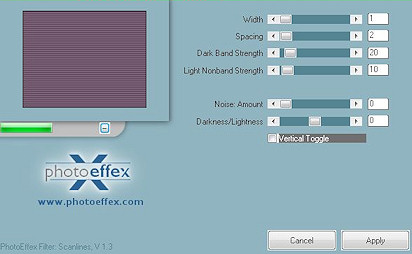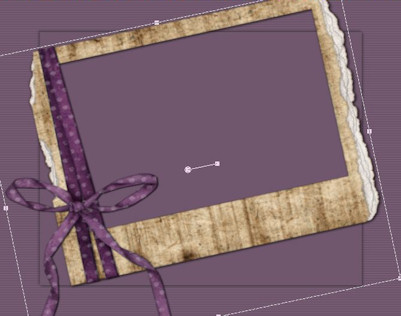Volar en libertad Flying free
|
| |
Material Material | |
Filtros Filters | PhotoEffex |
| FM Tile Tools FM Tile Tools |
Este tutorial fue hecho con el Psp X2, puede hacerlo con cualquier versión del Psp This tutorial was done with the Psp X2, you can do it with any version of Psp |
1. Abrir una imagen transparente de 700 x 550 pixeles. Opening a transparent image of 700 x 550 pixels. Con el bote de pintura la llenaremos de color #71586e With the pot of paint filled the color # 71586e |
2. Efectos/ Plugins/ PhotoEffex/ Scanlines Effects / Plugins / PhotoEffex / Scanlines |
|
3. Selecciones/ Seleccionar todo. Selections / Select All. |
4. Abrir tube mds 7220 Nature. Open tube mds 7220 Nature. Copiar/ Pegar en la selección. Copy / Paste in the selection. |
5. Selecciones/ Anular selección. Selections / Cancel selection. |
6. Capas/ Capa nueva de trama. Layers / New Layer of fabric. Con el bote de pintura la llenaremos de color #71586e With the pot of paint filled the color # 71586e |
7. Redimensionar al 80%. Resize to 80%. Efectos/ Efectos 3D sombra 2/2 -2/-2 Color #202020 Effects / Effects 3D shadow 2 / 2 -2/-2 Color # 202020 |
8. Selecciones/ Seleccionar todo. Selections / Select All. |
9. Capas/ Nueva capa de trama. Layers / New layer of fabric. |
10. Abrir tube Element_framewithbox. Open Tube Element_framewithbox. Copiar/ Pegar en la selección. Copy / Paste in the selection. |
11. Selecciones/ Anular selección. Selections / Cancel selection. |
12. Herramientas/ Herramienta Selección K. Tools / Tool Selection K. Dar tamaño y dirección deseada. Giving size and desired direction. |
|
Hasta el momento tendremos esto: So far we have this: |
|
13. Situados en "trama 3" Ajustar/ Nitidez/ Enfocar. Located in "fabric 3 'Fit / Sharp / Sharpen. |
14. Herramientas/ Lazo Tools / Loop |
|
15. Haremos el siguiente trazado: We will make the following route: |
|
16. Capas/ Nueva capa de trama. Layers / New layer of fabric. |
17. Abrir de nuevo tube mds 7220 Nature. Open again tube mds 7220 Nature. Copiar/ Pegar en la selección. Copy / Paste in the selection. |
18. Selecciones/ Anular selección. Selections / Cancel selection. |
19. Abrir tube Mtm_Birds 21. Open Tube Mtm_Birds 21. Copiar/ Pegar como nueva capa. Copy / Paste as a new layer. |
20. Herramientas/ Lazo Tools / Loop |
|
21. Bordear al ave/ Suprimir "Supr". Bordear the bird / Delete "Delete". Selecciones/ Anular selección. Selections / Cancel selection. |
|
22. Redimensionar al 80%. Resize to 80%. Colocar. Placing. |
| 23. Efectos/ Plugins/ FM Tile Tools/ Blend Emboss, valores por defecto. Effects / Plugins / FM Tile Tools / Blend Emboss, default values. |
24. Abrir Tube Mtm_Birds 21 Open Tube Mtm_Birds 21 |
25. Herramienta lazo. Tool link. Bordear al ave que previamente habiamos eliminado. Bordear the bird that previously habiamos eliminated. |
26. Copiar/ Pegar como nueva capa. Copy / Paste as a new layer. Redimensionar al 80%. Resize to 80%. Colocar. Placing. Ajustar/ Nitidez/ Enfocar. Adjust / Sharp / Sharpen. |
27. Capas/ Fusionar/ Fusionar todo aplanar. Layers / Merge / Merge flatten everything. |
28. Imagen/ Agregar bordes/ Simétrico, 20 pixeles, color #71586e Image / Add edges / Symmetric, 20 pixel, color # 71586e |
| 29. Selecciones/ seleccionar todo/ Selecciones/ Modificar/ Contraer 20 pixeles. Selections / select all / Selections / Modify / Collapse 20 pixels. |
30. Efectos/ Efectos 3D/ Sombra 2/2 -2/-2 color #202020 Effects / Effects 3D / Shade 2 / 2 -2/-2 color # 202020 |
| 31. Selecciones/ Anular selección. Selections / Cancel selection. |
| 32. Capas/ nueva capa. Layers / new layer. Añadir su firma. Add your signature. |
33. Capas/ Fusionar todo. Layers / Merge everything. |
| 34. Imagen redimensionar al 85% Image resizing 85% |
| 35. Aquí termina su trabajo. Here finishes its work. Lo guardamos en formato JPG The store in JPG |
Volar en libertad Flying free |
Marga, 17 Febrero 2008 Marga, 17 2008 |