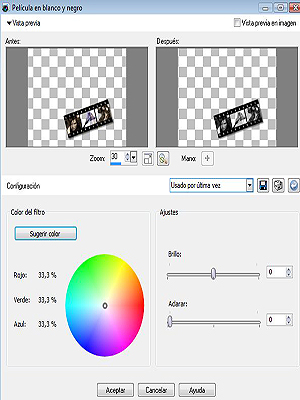Woman
|
| |
Material Material | |
Filtros Filters | FM Tile Tools FM Tile Tools |
Este tutorial fue hecho con el Psp X2, puede hacerlo con cualquier versión del Psp. This tutorial was done with the Psp X2, you can do it with any version of Psp. |
1. Paleta de estilos y texturas. Palette of styles and textures. Primer plano #725949 y plano de fondo #dacfc7. Foreground and map 725949 # # dacfc7 fund. Gradiente. Gradient. Lineal. Linear. Ángulo 90. Angle 90. Repeticiones 0. Repetitions 0. No invertir. Not investing. |
2. Abrir una imagen transparente de 650 x 500 pixeles. 2. Opening a transparent image of 650 x 500 pixels. La llenamos con el gradiente. The packed with the gradient. |
3. Capas/ Nueva capa de trama. Layers / New layer of fabric. Selecciones/ Seleccionar todo. Selections / Select All. |
4. Abrir tube Mas-perfumes_Murmure_VanCleef&ArpelSmall. 4. Tube More Open-perfumes_Murmure_VanCleef & ArpelSmall. |
5. 5. Copiar/ Pegar en la selección. Copy / Paste in the selection. Modo de mezcla/ Luminosidad heredado. Mode / mix Bright inherited. Opacidad al 30%. Opacity to 30%. |
6. Abrir tube MCT_280208_leather. Open Tube MCT_280208_leather. |
7. Copiar/ Pegar como nueva capa. Copy / Paste as a new layer. Colocar a la izquierda. Place on the left. |
8. Abrir tube RedBoots_TubedByGini. Open Tube RedBoots_TubedByGini. |
9. Copiar/ pegar como nueva capa. Copy / paste as a new layer. Colocar a la derecha. Place on the right. Modo de mezcla/ Luminosidad heredado. Mode / mix Bright inherited. |
10. Abrir tube filmnegative1-kris. Open tube filmnegative1 crisis. |
11. Copiar/ Pegar como nueva capa/ Redimensionar al 80%. Copy / Paste as a new layer / Resize 80%. |
12. Herramientas/ Herramienta Seleccionar área/ Selección "S". Tools / Tool Select Area / Selection "S". |
|
13. Capas/ Nueva capa de trama. Layers / New layer of fabric. Trazar un rectángulo. Draw a rectangle. |
|
14. Abrir de nuevo el tube MCT_280208_leather. Open again MCT_280208_leather tube. Con la Herramienta selección marcaremos la zona de la cara. With Tool selection will mark the area of the face. |
15. Copiar/ Pegar en la selección. Copy / Paste in the selection. |
16. Efectos/ Plugins/ FM Tile Tools/ Blend emboss valores por defecto. 16. Effects / Plugins / FM Tile Tools / Blend emboss defaults. |
17. Repetir los pasos 14-15 y 16 hasta completar el negativo, usar diferentes tomas. Repeat steps 16 and 14-15 to complete the negative, using different doses. |
18. Capas/ Fusionar/ Fusionar visibles. Layers / Merge / Merge visible. Estas serán las capas a fusionar: These layers are to merge: |
|
19. Abrir todas las capas y situarse en la capa del negativo. Open all layers and the layer placed in the negative. |
|
20. Herramientas/ Herramienta selección "K". Tools / Tool Selection "K". Variar la posición. Varying the position. |
|
21. Capas/ Organizar. Layers / Organize. Colocar. Placing. |
22. Efectos/ Efectos fotográficos/ Película en blanco y negro. Effects / Effects photographic / film in black and white. |
|
23. Efectos/ Efectos 3D/ Sombra 1/1 y -1/-1 Effects / Effects 3D / Shade 1 / 1 and -1/-1 |
| 24. Capas/ Fusionar/ Fusionar todo aplanar. Layers / Merge / Merge flatten everything. |
25. Imagen/ Agregar bordes/ 30 pixeles, color #000000 Image / Add edges / 30 pixel, color # 000000 |
26. Capas/ Nueva capa de trama/ Añadir su firma. Layers / New layer fabric / Add your signature. |
27. Capas/ Fusionar todo. Layers / Merge everything. |
| 28. Imagen/ Redimensionar al 85% Picture / Resize 85% |
29. Aquí termina su trabajo. Here finishes its work. Lo guardamos en formato JPG. The store in JPG format. |
Woman |
Marga, 1 de Marzo 2008 Marga, 1 March 2008 |