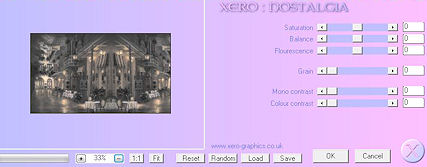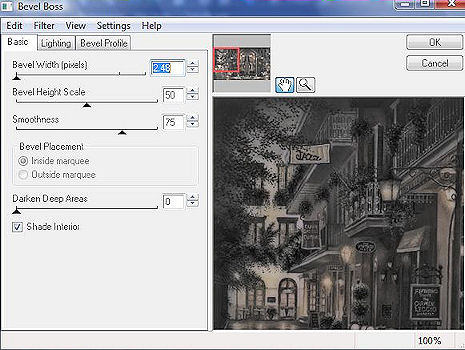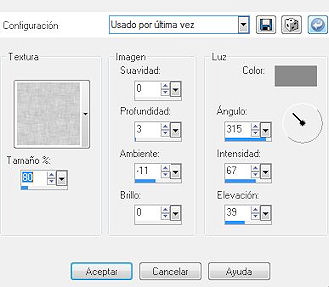Nocturno Night
|
Material Material | |
Filtros Filters | Xero |
Unlimited 2.0 Unlimited 2.0 | |
Eye Candy 4000 Eye Candy 4000 | |
Este tutorial fue hecho con el Psp X2, puede hacerlo con cualquier versión del Psp This tutorial was done with the PSP X2, you can do with any version of Psp |
1. Abrir una imagen transparente de 700 x 400 pixeles. Open a transparent image of 700 x 400 pixels. Con el bote de pintura la llenaremos de color #404040 With the pot of paint fills it with color # 404040 |
2. Abrir el tube 344 BetsyBrown_ Copiar/ pegar como nueva capa. 2. BetsyBrown_ Open tube 344 Copy / paste as new layer. |
3. Capa duplicar. Double layer. Espejo. Mirror. Colocar Place |
4. Capas/ Fusionar/ Fusionar todo aplanar. 4. Layers / Merge / Merge all flatten. |
5. Efectos Xero/ Plugins/ Porcelain 50/ 128/ 128 Xero Effects / Plugins / Porcelain 50 / 128 / 128 |
6. Efectos/ Plugins/ Xero/ Nostalgia Effects / Plugins / Xero / Nostalgia |
|
7. Mejorar foto/ Enfoque de paso alto. Improve photo / high-pass approach. |
8. Efectos/ Plugins/ Eye Candy 4000/ Bevel Boss Effects / Plugins / Eye Candy 4000 / Bevel Boss |
|
9. Abrir el Tube rw-Susan_Rios-seaside_romance. Open Tube Susan_Rios-rw-seaside_romance. Redimensionar al 50% Resize to 50% |
10. Copiar/ Pegar como nueva capa. Copy / Paste as new layer. Colocar. Place. |
11. Con la herramienta borrador "limpiar" lo que no interese. With the eraser tool to "clean" if not interested. |
12. Duplicar tres veces. Duplicate three times. |
13. Cerrar la capa de fondo/ Fusionar/ Fusionar visibles. Close the background layer / Merge / Merge visible. |
14. Efectos/ Plugins/ Xero/ Porcelain 50/ 128/ 128 Effects / Plugins / Xero / Porcelain 50 / 128 / 128 |
15. Abrir el tube Misted By Sorensen_Designs como nueva capa By opening the tube Mister Sorensen_Designs as new layer |
16. Capa duplicar. 16. Double layer. |
17. Fusionar estas dos capas. Merge these two layers. |
18. Modo de mezcla/ Luminosidad Heredado. Blend Mode / Brightness Inherited. |
19. Capas/ fusionar/ fusionar todo aplanar. Layers / Merge / Merge all flatten. |
20. Añadir bordes 2 pixeles/ Color #383837 Add 2 pixel edges / Color # 383837 |
21. Seleccionar/ Seleccionar todo/ Modificar/ Contraer 30 Select / Select All / Modify / Contract 30 |
22. Efectos/ Efectos 3D/ Sombra 3/3 -3/-3 Effects / 3D Effects / Shadow 3 / 3 -3/-3 |
23. Capa duplicar Double layer |
24. Selección/ Anular Selección. Select / Cancel selection. |
25. Seleccionar/ Seleccionar todo/ Modificar/ Contraer 30 Select / Select All / Modify / Contract 30 |
26. Suprimir. Delete. |
27. Selección invertir. Choosing to invest. |
| 28. Efectos de Textura/ Textura Texture Effects / Texture |
|
29. Fusionar/ Fusionar todo aplanar. Merge / Merge all flatten. |
30. Efectos/ Plugins/ Eye Candy 4000/ Bevel Boss. Effects / Plugins / Eye Candy 4000 / Bevel Boss. Mismos valor anterior. Same previous value. |
| 31. Efectos/ Plugins/ Unlimited 2.0/ Image Enhancement/ Sunshine 64-64 Effects / Plugins / Unlimited 2.0 Image Enhancement / Sunshine 64-64 |
| 32. Capa/ nueva capa. Layer / new layer. Añadir su firma. Add your signature. |
| 33. Capas/ fusionar todo. Layers / Merge all. |
| 34. Imagen/ Redimensionar 85% Image / Resize 85% |
35. Aquí termina su trabajo. Here ends your work. Lo guardamos en formato JPG Rioja save in JPG format |
Nocturno Night |
Marga, 30 Octubre 07 Marga, 30 October 07 |