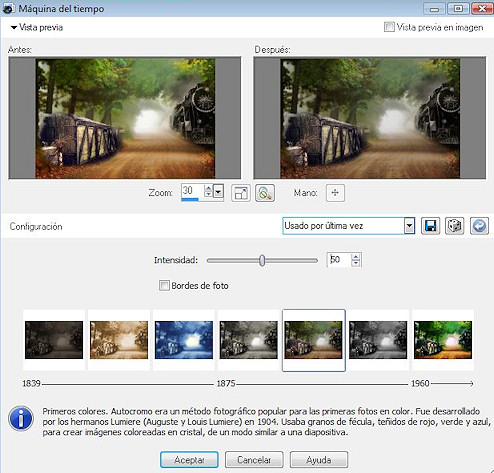Adolescencia Adolescence
|
| |
Material Material | |
| Filtros Filters | FM Tile Tools FM Tile Tools |
Este tutorial fue hecho con el Psp X2, puede hacerlo con cualquier versión del Psp. This tutorial was done with the Psp X2, you can do with any version of the PSP. |
1. Abrir Tube Imagen2. 1. Tube imagen2 Open. |
2. 2. Herramientas/ Herramienta Seleccionar área. Tools / Tool Select area. Trazar un rectángulo: Draw a rectangle: |
|
3. Copiar. Copy. |
4. Abrir una imagen transparente de 750 x 500 pixeles. 4. Opening a transparent image of 750 x 500 pixels. |
5. Selecciones/ Seleccionar todo. Selections / Select All. |
6. Pegar en la selección. Paste the selection. |
7. Herramientas/ Selección "K", ajustar a capa. Tools / Selection "K", to adjust layer. |
8. Abrir Tube mds 7609 Train*. Open Tube Train mds 7609 *. |
9. Copiar/ Pegar como nueva capa. Copy / Paste as a new layer. |
10. Imagen/ Espejo. Picture / Mirror. Colocar a la derecha. Put on the right. Duplicar. Duplicate. |
| 11. Abrir Tube AngelPsp-LMS-FoxField. Open-Tube AngelPsp LMS-Foxfield. |
12. Copiar/ Pegar como nueva capa. Copy / Paste as a new layer. (Limpiar=Tube "imagen1") (Clean = Tube "imagen1") |
13. Colocar a la izquierda. Place on the left. Duplicar. Duplicate. |
|
14. Capas/ Fusionar/ Fusionar visibles. Layers / Merge / Merge visible. |
15. Efectos/ Efectos fotográficos/ Máquina del tiempo/ 50 Effects / Photo Effects /'s Time / 50 |
|
16. Abrir Tube chico_Sd_Señorade . Open Tube chico_Sd_Señorade. Copiar/ Pegar como nueva capa. Copy / Paste as a new layer. |
17. Colocar. Placing. |
18. Ajustar/ Nitidez/ Enfocar. Adjust / Sharp / Focus. |
19. Imagen/ Agregar bordes. Picture / Add edges. 22 pixeles, color #969d88 22 pixels, color # 969d88 |
|
20. Selecciones/ Seleccionar todo. Selections / Select All. |
21. Selecciones/ Modificar/ Contraer 20 pixeles/ Invertir. Selections / Modify / Collapse 20 pixels / Investing. Suprimir "Supr" Delete "Delete" |
22. Selecciones/ Anular selección. Selections / Cancel selection. |
| 23. Capas/ Nueva capa de trama. Layers / New layer of fabric. |
24. Abrir fuente Ellida. Open source Ellida. Tamaño 50 pixeles, color #969d88 50 pixel size, color # 969d88 |
| 25. Escribir texto. Write text. Colocar. Placing. |
26. Capas/ Convertir en capa de trama. Layers / Make layer fabric. |
27. Efectos/ Efectos 3D/ Sombra 1/1 y -1/-1 Color #000000. Effects / Effects 3D / Shadow 1 / 1 and -1/-1 Color # 000000. Opacidad 86% Opacity 86% |
28. Efectos/ Plugins/ FM Tile Tools/ Blend Emboss, valores por defecto. Effects / Plugins / FM Tile Tools / Blend embossed, defaults. |
29. Capa/ Nueva capa de trama. Layer / New layer of fabric. Añadir su firma. Add your signature. |
30. Capas/ Fusionar todo. Layers / Merge everything. |
| 31. Selecciones/ Seleccionar todo. Selections / Select All. |
32. Selecciones/ Modificar/ Contraer 20 pixeles/ Invertir. Selections / Modify / Collapse 20 pixels / Investing. |
| 33. Herramientas/ Herramienta Bote de pintura, color #666b5b Tools / Tool boat paint, color # 666b5b |
| 34. Pintar la zona seleccionada. Painting the selected area. |
| 35. Efectos/ Efectos fotográficos/ Máquina del tiempo, valores y características usadas anteriormente. Effects / Photo Effects / Time Machine, values and characteristics used previously. |
| 36. Efectos/ Plugins/ FM Tile Tools/ Blend Emboss, valores por defecto. Effects / Plugins / FM Tile Tools / Blend embossed, defaults. |
| 37. Selecciones/ Anular selección. Selections / Cancel selection. |
| 38. Imagen/ Redimensionar 85% Picture / Resize 85% |
| 39. Aquí termina su trabajo. Here finishes his work. Lo guardamos en formato JPG. What we keep in JPG format.
|
Adolescencia Adolescence |
Marga, 14 Junio 08 Marga, 14 June 08 |