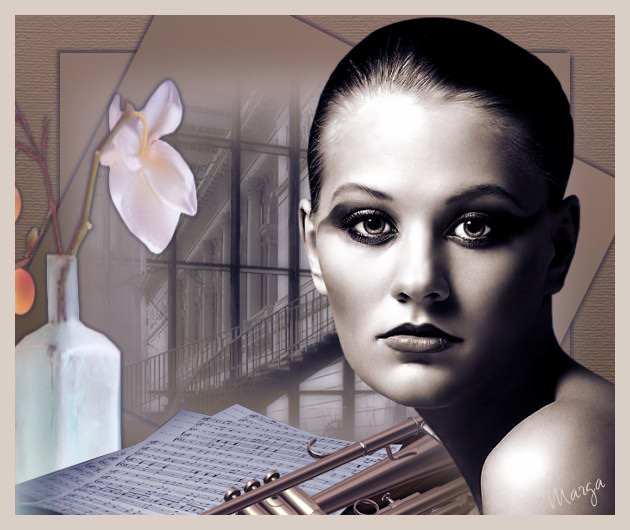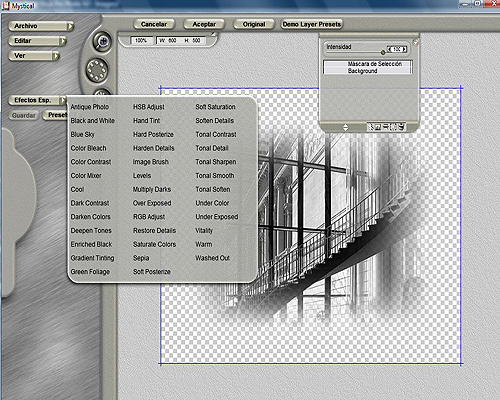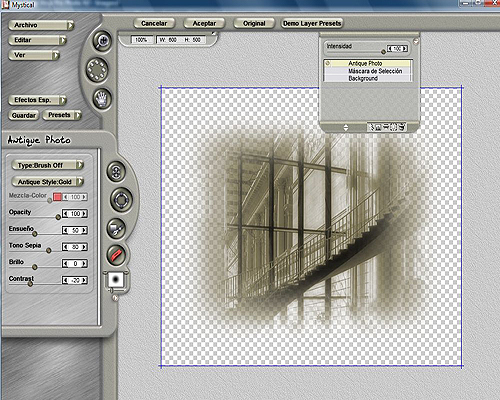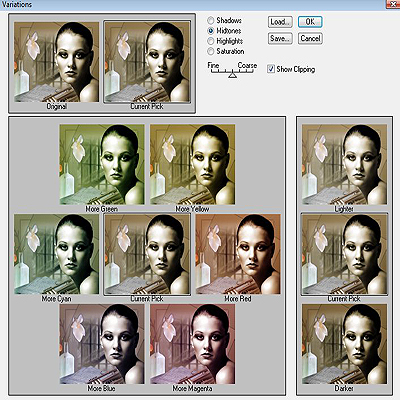Partitura Sheet
|
Material Material | |
Filtros Filters | Xero |
Adjust | |
Mystical TTC Mystical TTC |
Este tutorial fue hecho con el Psp X2, puede hacerlo con cualquier versión del Psp This tutorial was done with the Psp X2, you can do it with any version of Psp |
1. Paleta de estilos y texturas. Palette of styles and textures. Primer plano #635229 y plano de fondo #947b52. Foreground and map 635229 # # 947b52 fund. Gradiente. Gradient. Lineal. Linear. Ángulo 0. Angle 0. Repeticiones 0. Repetitions 0. No invertir. Not investing. |
2. Abrir una imagen transparente de 600 x 500 pixeles. 2. Opening a transparent image of 600 x 500 pixels. La llenamos con el gradiente. The packed with the gradient. |
3. Capas/ Duplicar. Layers / Duplicate. Redimemensionar al 80% Redimemensionar 80% |
4. Efectos/ Efectos 3D/ Sombra 3/3 -3/-3 Effects / Effects 3D / Shade 3 / 3 -3/-3 |
|
5. Capa duplicar. Layer duplicate. |
6. Herramientas/ Herramienta Selección "K". Tools / Tool Selection "K". |
|
7. Capas/ Nueva capa de trama. Layers / New layer of fabric. Selecciones/ Seleccionar todo Selections / Select All |
| 8. Abrir tube architecture01-mistedbydragonblu1207*. Open tube architecture01-mistedbydragonblu1207 *. Copiar/ Pegar en la selección. Copy / Paste in the selection. |
9. Efectos/ Plugins/ Mystical TTC Effects / Plugins / Mystical TTC |
10. Efectos/ Plugins/ Xero/ Porcelain 50-128-128 Effects / Plugins / Xero / Porcelain 50-128-128 |
11. Abrir Tube Mtm_Bloemen 195_Greend vases. Open Tube Mtm_Bloemen 195_Greend vases. Copiar/ Pegar como nueva capa. Copy / Paste as a new layer. Espejo. Mirror. Colocar. Placing. |
12. Herramientas/ Herramienta Selección "K". Tools / Tool Selection "K". Alargar y estrechar la imagen del jarrón. Lengthening and strengthen the image of the vase. |
13. Efectos/ Efectos 3D/ Sombra -1/-1 Effects / Effects 3D / Shade -1/-1 |
14. Abrir tube mc3009. Open Tube mc3009. Copiar/ Pegar como nueva capa. Copy / Paste as a new layer. |
15. Redimensionar al 70%. Resize to 70%. Colocar abajo a la izquierda. Put down on the left. |
16. Abrir tube @nn_020208_model_faceOV_tdstudio. Open Tube @ nn_020208_model_faceOV_tdstudio. Copiar/ Pegar como nueva capa. Copy / Paste as a new layer. Colocar a la derecha. Place on the right. |
17. Situarse en la primera capa: Efectos/ Plugins/ Texture/ Texturizer Situarse in the first layer: Effects / Plugins / Texture / Texturizer |
|
18. Capas/ Fusionar/ Fusionar visibles Layers / Merge / Merge visible |
19. Efectos/ Plugins/ Adjust/ Variations / More Blue Effects / Plugins / Adjust / Variations / More Blue |
|
20. Imagen/ Agregar bordes/ 15 pixeles, color #dacfc7 Image / Add edges / 15 pixel, color # dacfc7 |
21. Capa/ nueva capa. Layer / new layer. Añadir su firma. Add your signature. |
22. Capas/ fusionar todo. Layers / merge everything. |
23. Imagen/ Redimensionar 85% Picture / Resize 85% |
24. Aquí termina su trabajo. Here finishes its work. Lo guardamos en formato JPG The store in JPG |
Partitura Sheet |
Marga, 29 de febrero 2008 Marga, 29 February 2008 |
|
 |